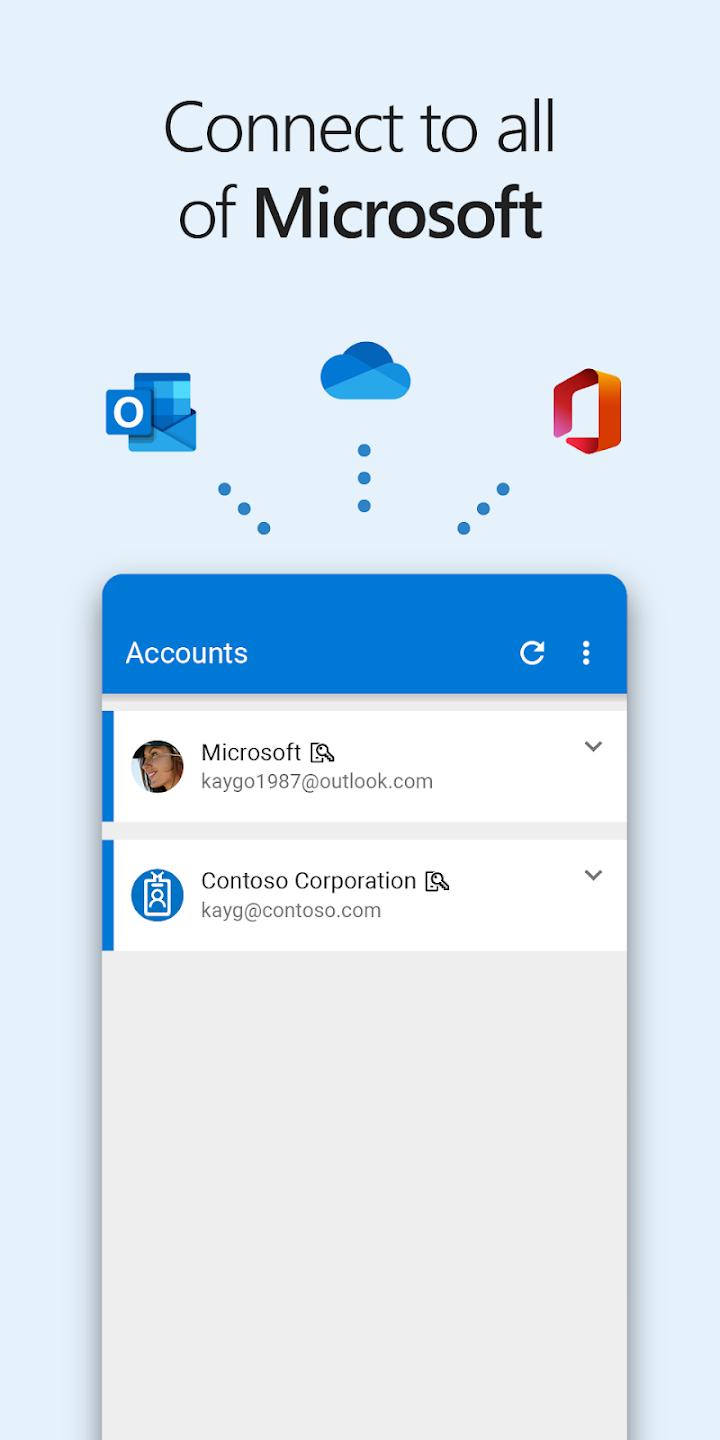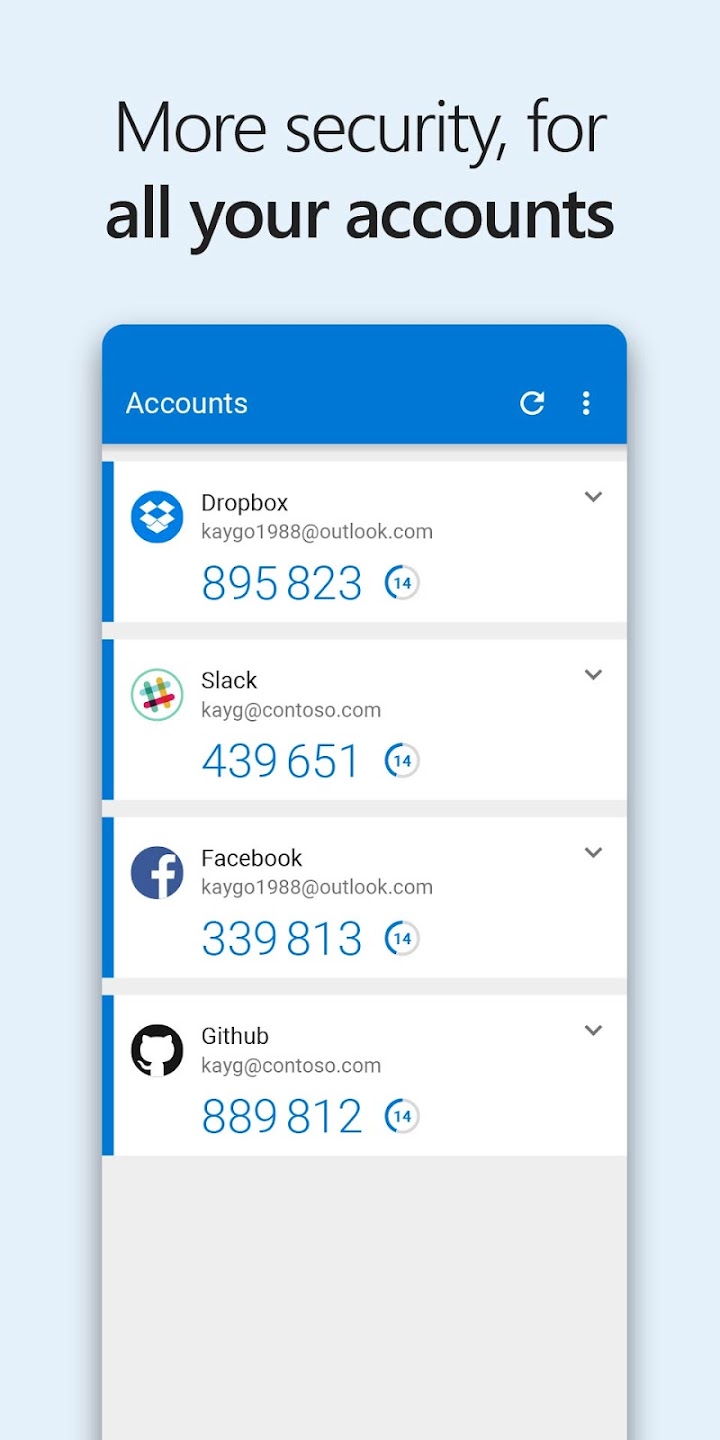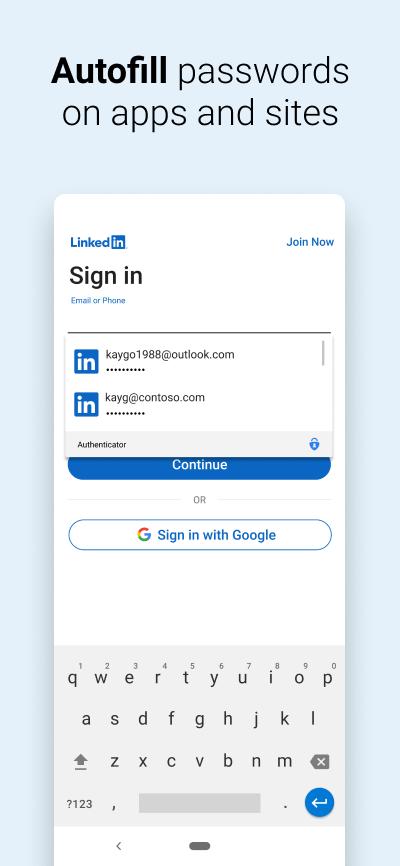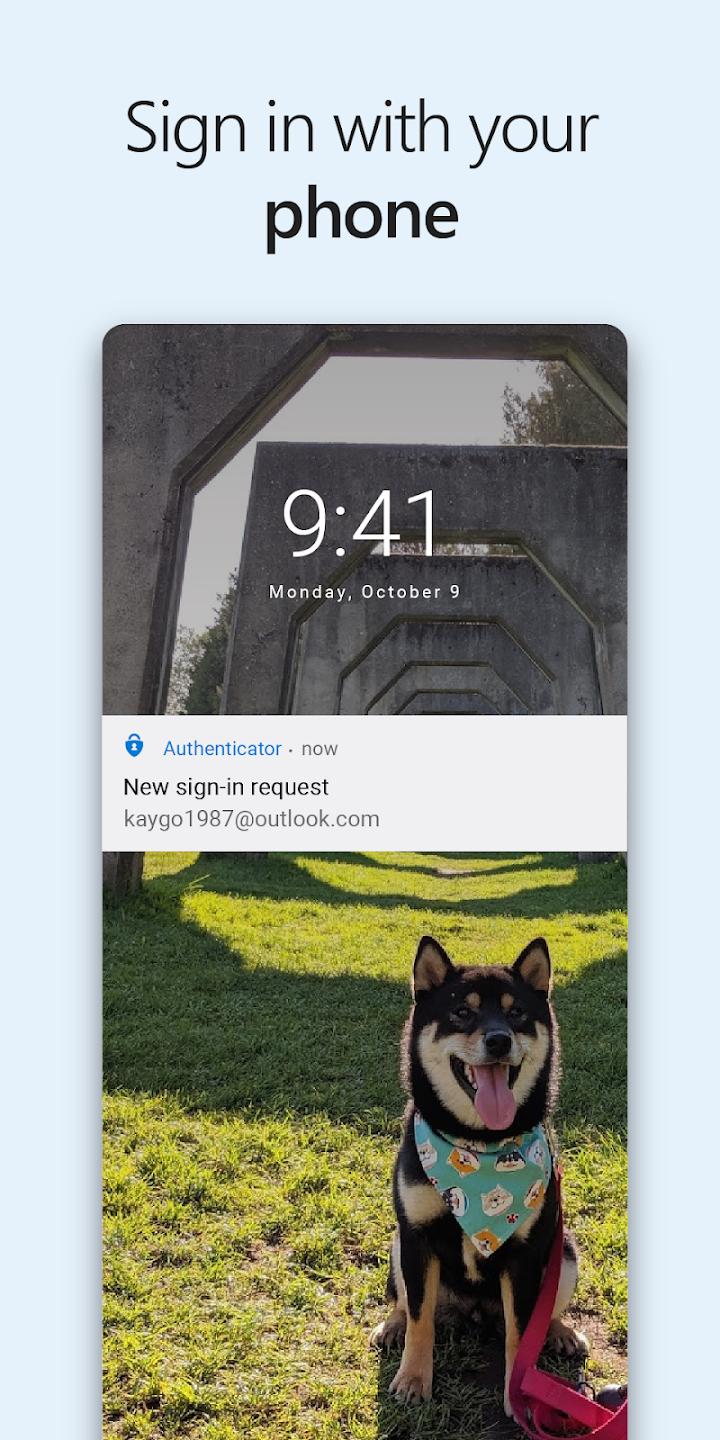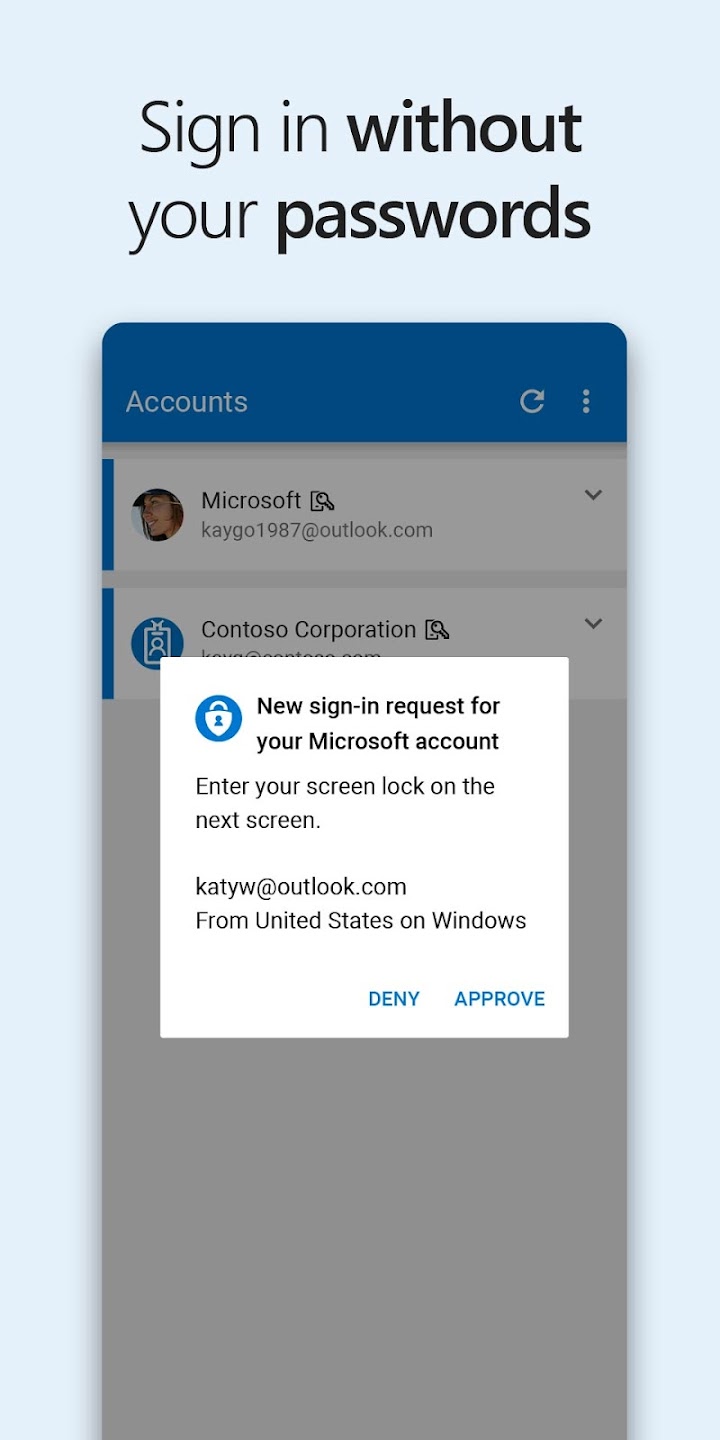Introduction:
The Microsoft Authenticator is the official app designed to enhance the security of your online accounts by providing reliable two-factor authentication (2FA) on thousands of websites and services. This app is ideal for anyone looking to protect their personal and professional information from unauthorized access. With its user-friendly interface and robust security features, Microsoft Authenticator empowers users to safeguard their accounts by ensuring that even if passwords are compromised, hackers cannot gain entry without a secondary verification code.Main Features:
- Two-Factor Authentication: Provides an additional layer of security by generating time-sensitive codes that are required for account access.
- Offline Functionality: Generate codes without requiring an Internet connection, ensuring uninterrupted access even in low-connectivity situations.
- QR Code Scanning: Easily link the app to services by scanning QR codes, streamlining the setup process.
- Time-Based Code Generation: Codes are refreshed every 30 seconds, enhancing security with rapid code updates.
- Simplified Access: Quickly generate authentication codes for multiple services from a single app interface.
Customization:
Microsoft Authenticator allows users to personalize their experience with simple navigation and settings that enhance user convenience. You can manage accounts, enable or disable notifications, and choose which services you want to activate 2FA for, all within a user-friendly interface.Modes/Functionality:
- Standard Mode: Default usage mode for generating codes for online services.
- Backup and Recovery: Users can back up their account details to retrieve them easily in the event of device loss or change.
- Account Management: Organize and manage multiple accounts with ease from within the app.
Pros and Cons:
Pros:
- Highly secure two-factor authentication feature.
- User-friendly and intuitive interface.
- Ability to generate codes even without an Internet connection.
- Fast setup process with QR code scanning.
- Compatibility with numerous services and websites.
Cons:
- Dependent on having access to the app for code retrieval during login.
- Potential users may need initial guidance to understand 2FA if they are unfamiliar with the concept.
Frequent questions
How can I recover my Microsoft Authenticator account?
Microsoft Authenticator supports backing up all the services in which the 2FA is enabled. To that end, you'll have to back up the app and link it to your Microsoft account. Then, you can start the recovery in the new device, and everything will be synced.
Is Microsoft Authenticator safe?
Yes, Microsoft Authenticator is a safe app. Do perform regular back ups, though, since if you lose your smartphone, you'll need to recover the synced accounts one by one, and some will never be recovered.
Is Microsoft Authenticator free?
Microsoft Authenticator is Microsoft's two-step verification app. It is free, and you can add as many accounts as you want to ensure they are not stolen in case your password is hacked.
How can I add an account to Microsoft Authenticator?
To add an account to Microsoft Authenticator, first, you need to enable the two-step verification on the corresponding service. Then, scan the QR code and it'll be synced with the app, which will start generating the 2FA codes.
Discover more apps
3D battle simulator with customizable weapons, armor, and epic fights.
Speak Pal offers a unique platform for refining spoken English through a virtual conversation club, connecting users with language partners for supportive, ad-free learning experiences.
Wooden Block Adventure offers a serene, modern puzzle experience with classic sudoku elements, engaging challenges, and captivating graphics, all without a timer or internet requirement.
Cool R Launcher offers a modern, customizable home screen for Android devices, enhancing usability with themes, gestures, privacy features, and continuous updates for an engaging user experience.
pTron Fit++ is a fitness-focused app that syncs smartwatch data, customizes settings, and helps monitor health goals with an intuitive user interface.
Thrilling SUV racing game with customizable vehicles and intense challenges.
Create golems in your preferred sandbox game.
Flower Games - BubblePop is a vibrant match-3 bubble shooter featuring colorful gardens, over 6000 levels, power-ups, and social connectivity for an engaging floral adventure.